Containment, curfew, isolation… If the pandemic has disrupted our daily lives and increased our sedentary lifestyles, it has largely benefited the video streaming giants. Youtube, Netflix and even Amazon Prime saw their audiences grow when travel restrictions were introduced. Since then, watching movies and series online has become an ingrained habit at home. Problem: This profession has a significant carbon footprint. To watch your favorite shows while minimizing your impact on the environment, we present a few easy steps to take.
Digital pollution is invisible, but increasingly contributes to global warming. And one of the most polluting uses of digital is video streaming. According to the think tank The Shift Project, it alone generates 60% of the global data streams on the internet and more than 300 million tons of CO2 per year. In a report published in 2019, the think tank pointed out that video streaming is responsible for 1% of global greenhouse gas emissions, or as much as a country like Spain.
Since the publication of this report, technologies have evolved to be less polluting, but the environmental impact of streaming is still significant. The pandemic has indeed increased the number of fans of watching movies and series online. If you’re one of those Netflix or YouTube aficionados, know that there are a few simple steps to take to reduce the carbon footprint of streaming without shutting down your screens. We explain it to you.
Rather download than stream
Most video streaming platforms offer to download their content so that subscribers can watch it offline on their application. In his report “The hidden face of digital technology”, Ademe recommends choosing this display system over streaming in order to reduce data consumption. This gesture makes it possible to lighten the bandwidth and thus reduce the energy consumption of the servers and your computer. Do not forget to delete the downloaded files once you have viewed them, so as not to save them “unnecessarily”.

Watch over WiFi, instead of 4G or 5G
Who has never watched a video on Facebook in public transport? Or watched a series episode on your phone during a train ride? Thanks to 4G and 5G subscriptions, more and more people can watch streaming videos on their smartphones. This usage encourages telephone operators to offer increasingly efficient mobile data networks for viewing high-definition videos, among other things.
But as the Electronic Communications Regulatory Authority (ARCEP) revealed in a study published in 2019, the electricity consumption of the 4G network is 10 times higher than that of fiber optics, and to a lesser extent that of ADSL. In other words, the environmental footprint of streaming is less heavy when you watch your content over Wi-Fi. So when you are at home or in a place where a Wifi connection is available, you prefer this network over 4G or 5G to watch your videos.
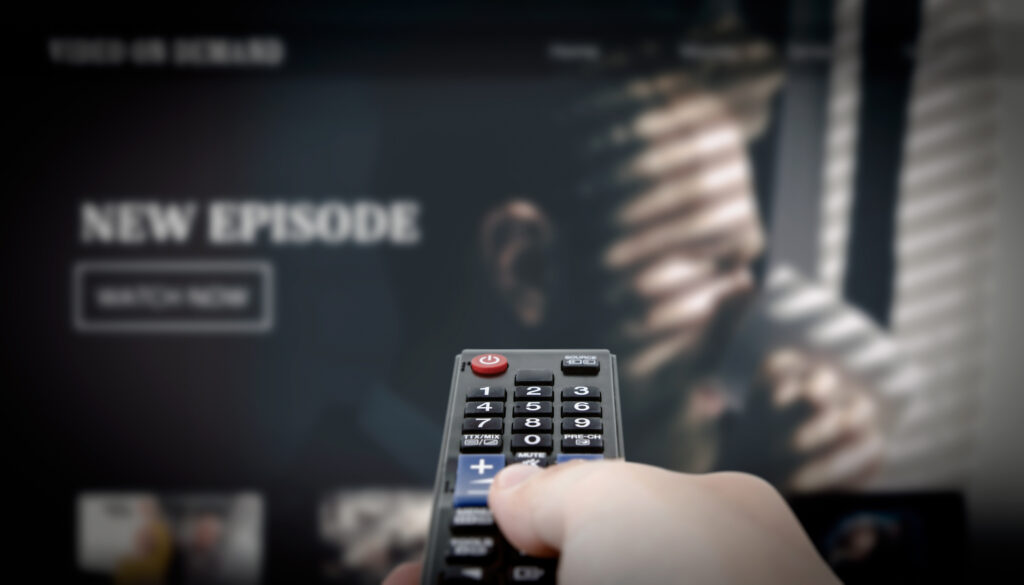
Lower video resolution
Very high resolution videos are certainly more enjoyable to watch, but they exacerbate digital pollution on two levels: they encourage the purchase of larger and more efficient screens (and thus more polluting) and reading them consumes more energy. According to Netflix, watching ultra high definition (4K) content can consume up to 7 gigabytes per hour, seven times more than standard quality video.
To reduce your impact on the environment, you can take action in two ways:
- Avoid buying 4K and 8K TVs and opt for refurbished equipment where possible.
- Adjust the viewing resolution to your screen. On your computer you can choose a resolution of 720p. If you’re watching video on your smartphone, 240p should be enough. You can automate these settings on the different streaming platforms, so that you no longer have to adjust the resolution with every viewing.

Disable Autoplay
You come to the end of an episode of your favorite series and the tension is at its peak… How can you not resist the temptation to watch the next? This desire is cleverly fueled by the streaming platforms that offer to move on to the next episode in seconds. around the . to encourage binge watch and stop all your digital sobriety efforts.
To limit your energy impact, you can disable this autoplay option in the app settings. Netflix also offers to disable preview playback when you browse the platform looking for a new show. Similarly, Facebook also offers to disable the autoplay of videos on the social network.
Finally, if you feel like it, you can try limiting or reducing your online video viewing time by setting yourself limits.
These few gestures aren’t revolutionary, but they can make a small difference and put you on the road to digital sobriety. Very often, video streaming platforms provide us with more content than necessary, hence the importance of being aware of the effects of digital.